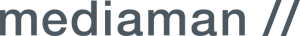5+1 Good pieces of advice for working with a CMS – Or how to make it your friend
admin
- December 1, 2016
Undoubtedly, a CMS (Content Management System) is a great thing. It helps to manage large websites, insert and edit texts, images, videos and other content even without knowing much of html or css. Furthermore, it is possible to have several people working on the website at the same time. A great happy family of editors. That’s the theory, at least. You might think a computer program is a logical system that can only work the same way every time? I’m telling you, logical or not – mysterious things do happen.
In our service team we’re currently working with 6 different CMS systems – from enterprise to open source solutions. At first, each system seemed to feature its very own mysteries. However, based on our daily experience, there seem to be 5 major peculiarities most of these systems have in common. Here are 5+1 field-tested pieces of advice on how to handle these and even become friends with the CMS – this is to all fellow CMS editors out there:
It takes time – Just deal with it (don’t fight it)
When I think about working with a CMS, the one thing that comes to my mind is watching this round little loading thingy going round, and round, and round … for what just seems like ages. After a while, though, it has occurred to me that there are great ways to use that to your advantage: This is actually the perfect time to do your time reporting, clean your desktop, bring order to your Outlook inbox …. or get a coffee. In other words: The CMS is even looking out for you, so that you get enough rest periods during your working day – a real friend so to say.
The html in a CMS might not be the html you know – always save the original
A very important thing to be aware of is that common html-rules might be suspended in a CMS. Want to comment something out? It might result into the output of a completely blank page. Thus, saving the original can be a real life saver – especially when working with a CMS for the first time. Admittedly, the fact that some html-rules might not work in a CMS can be very annoying. On the other hand, the CMS is actually promoting your creativity as you’ll have to find an alternative solution. And while thinking about it … a good excuse to get a coffee.
Make sure no formatting gets copied
WYSIWYG (What You See Is What You Get vs. HTML) editors can be very tricky as they might produce a different kind of code you’re used to. Bizarre spaces, line-heights and similar? Nothing unusual. Sometimes strange things happen in the copy and paste process when the formatting of the original isn’t compatible with the CMS. Hence, always make sure that no formatting gets copied (such as from a Word document) by copying out of a text editor. Secondly: get a coffee.
Did you clear the cache?
Ever experienced that changes you’re a 100% sure you’ve done don’t appear online? It might just be a simple cache problem. So clear the cache and everything might be just fine.
Check with IT Services
Changes went online without your clicking on anything close to “publish”? … There’s a chance it might not be your fault. Many times the CMS problems aren’t caused by the CMS itself but by the way it has been configured. So, when you can’t find any logical explanation for what happened, it could be worth checking with IT services. Some configuration modifications might have been going on.
Just relax and drink lots of coffee
Here are my suggestions:
- relax
- drink a cup of coffee
- check the html
- clear the caches several times
- after you’ve checked all logical explanations, ask IT services if there are any modifications going on
Come to think of it, a CMS might actually also be a perfect tool for anger management – just like anything else that has to do with computers (as it seems to me). After a while you become really calm and patient when faced with various kinds of problems … and in some cases a coffee addict.